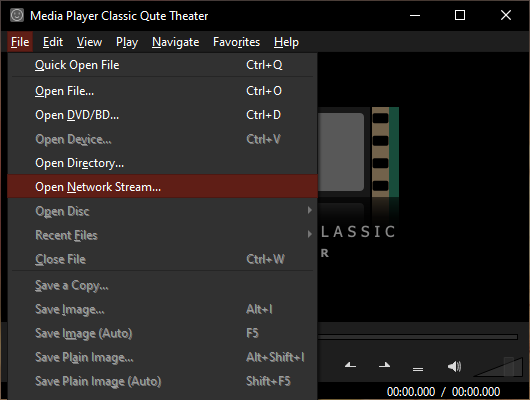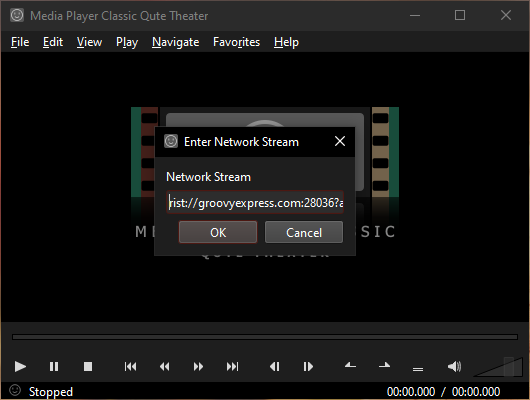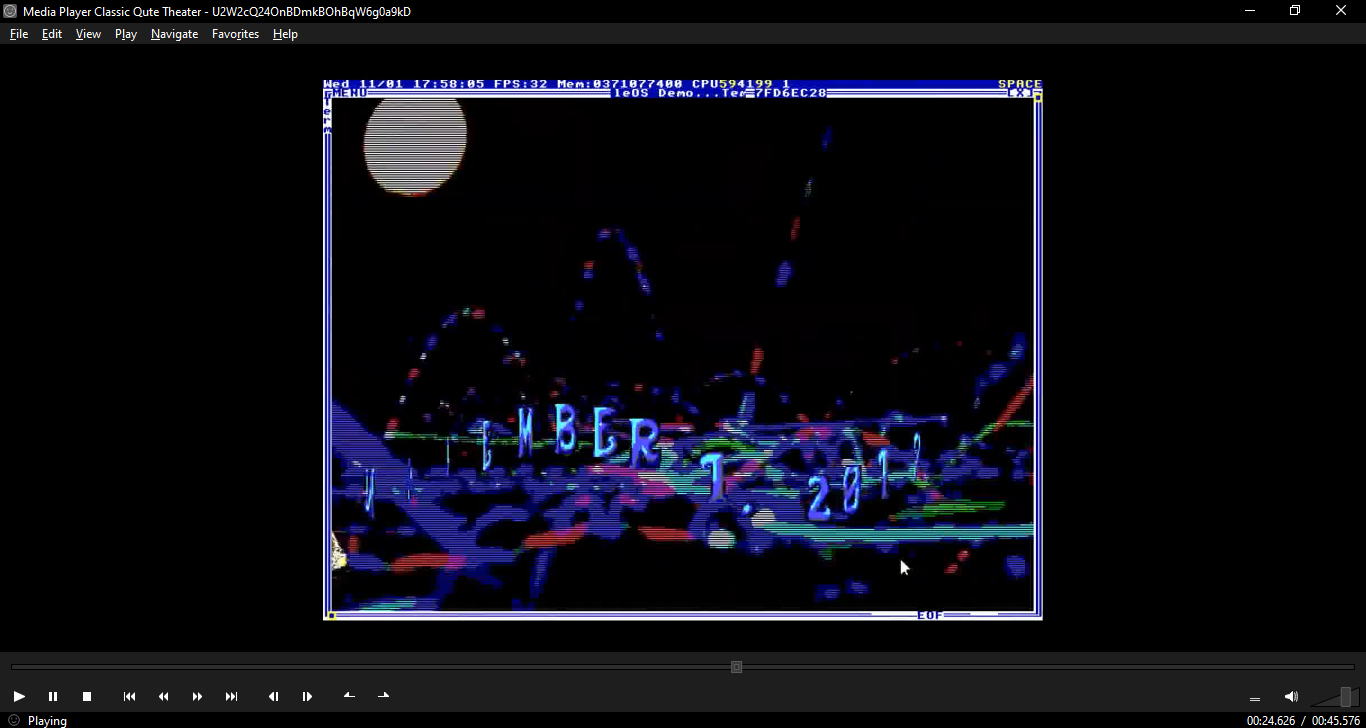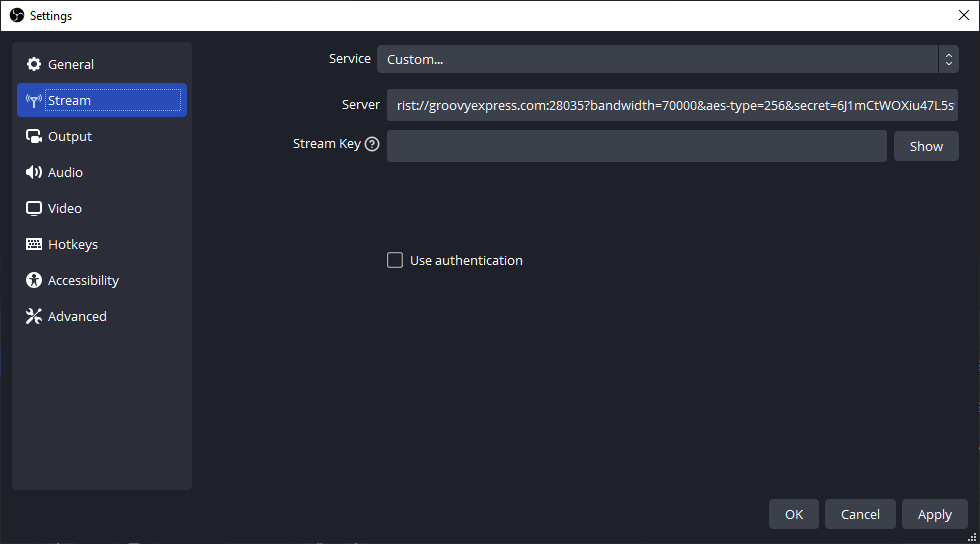|
Links:
Home Page
Mumble Server
Files
Language:
English
Español
Color:
Black
White
|
To watch someone's broadcast:
- Download mpc-qt from here. The official version does not have RIST support.
- Once downloaded, extract the zip file and open mpc-qt.exe
- Once opened, click 'File' on the toolbar and then select 'Open Network Stream...'
- Paste in the rist://X view URL here and click 'OK'
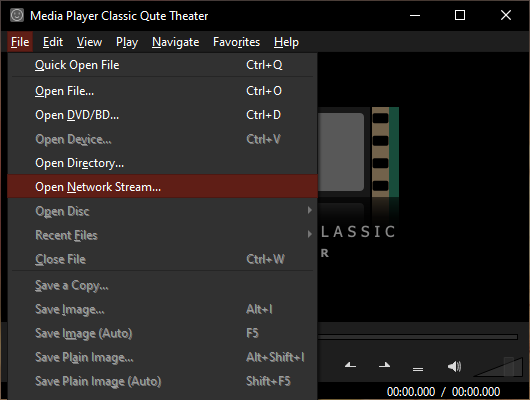
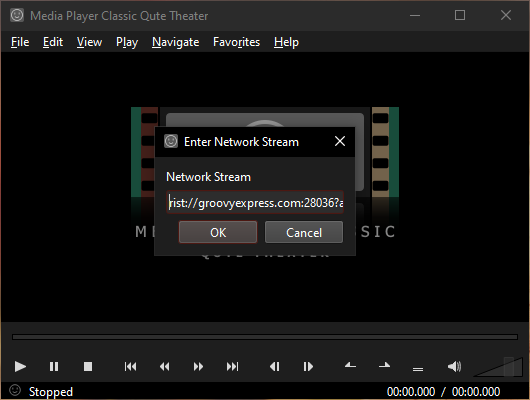
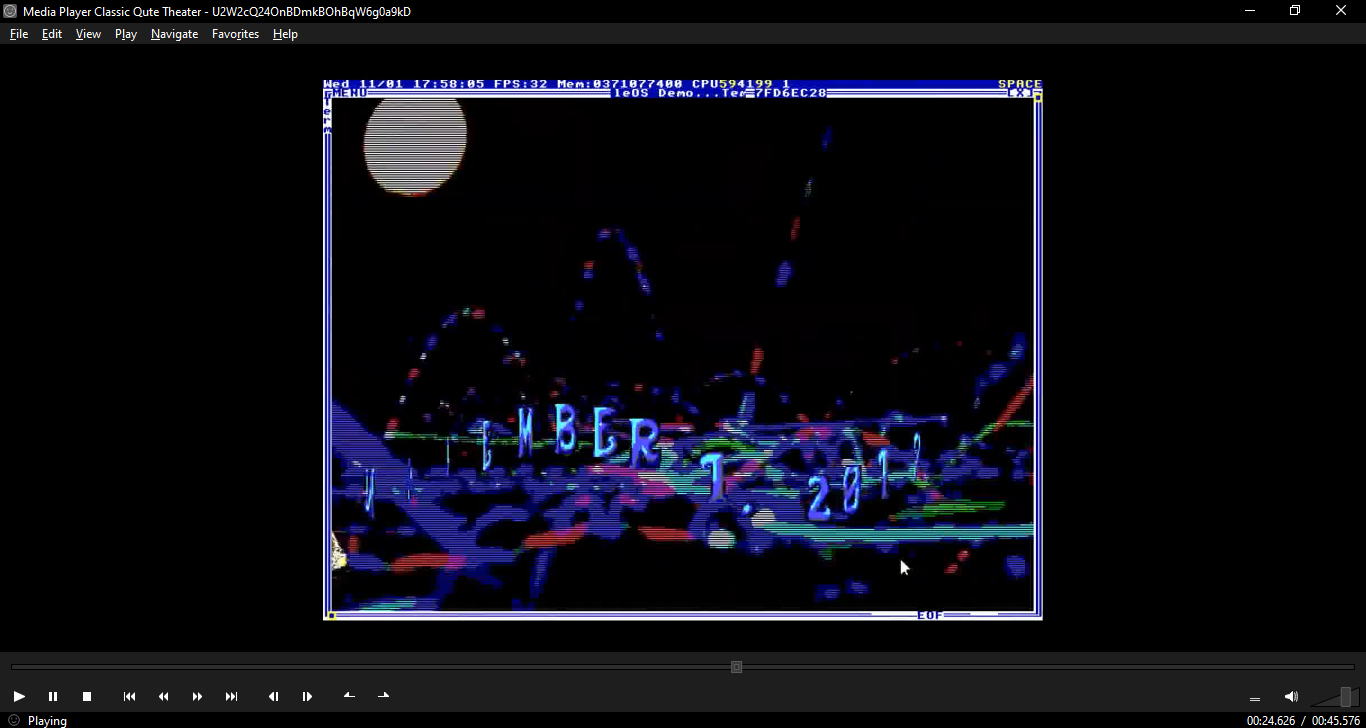
To start broadcasting:
NOTE: This is already assuming you have OBS Studio installed and set-up. If you don't I recommend to watch this video.
- Open up settings in OBS Studio and go to the stream category
- Select 'Custom...' for service and paste the rist://X broadcast URL here and click 'OK'
- Once you start streaming you can then share your rist://X view URL to other people to watch
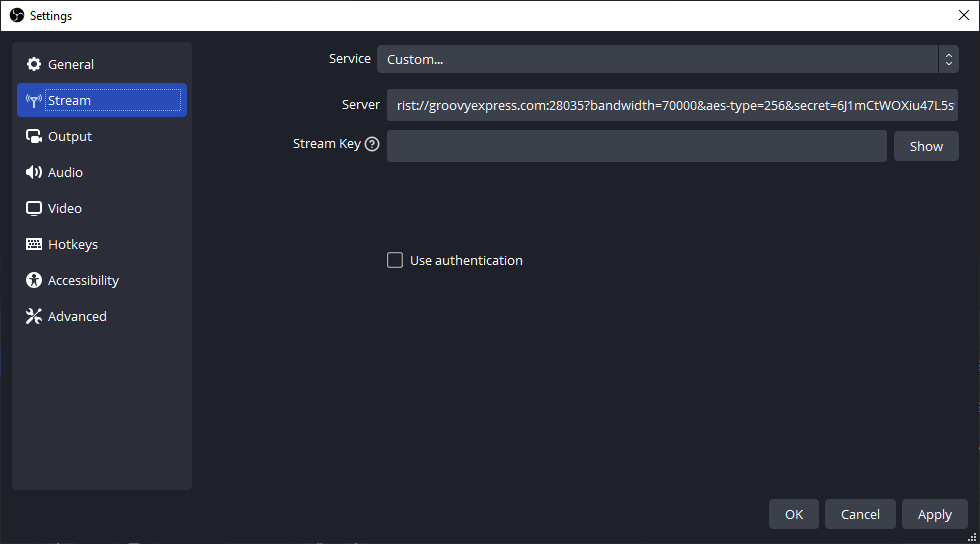
Few warnings:
- OBS Studio does not hide the broadcast URL containing the secret key. This means if people obtain it they can hijack the stream.
- Anyone who has the view URL can watch the stream at any time unless a new one is generated.
- AES-256 is the maximum encryption that can be used for RIST streams.
Q&A
Why?
Because.
Why RIST?
Personal preference and low-latency video complements Mumble's low-latency audio.
Can I use something else instead of OBS Studio and mpc-qt?
RIST is very new so many programs do not have support for it and if they do you typically have to compile it to enable it.
|